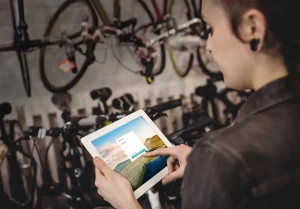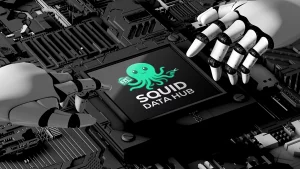In the fast-paced world of professional communication, converting raw conversations into clear, actionable documentation is an art form. This guide explores how to systematically transform meeting transcripts into valuable organizational assets.

This article is part of our EverydAI series. In this series, we’ll show you how to easily incorporate Artificial Intelligence (AI) into your daily life. If you’re not familiar with chatbots like ChatGPT that is no problem. You can follow our EverydAI guide to set up everything you need for now.
Use Cases
In today’s complex organizational landscape, effective communication transcends mere conversation—it becomes a strategic asset that can make or break team performance.
Transforming raw dialogue quickly into structured, actionable documentation with minimal loss represents a critical skill that bridges the gap between spoken words and meaningful organizational progress. By systematically capturing and organizing meeting insights, professionals can unlock unprecedented levels of transparency, accountability, and collaborative potential.
Professionals across various domains can benefit from structured documentation conversion:
- Project Managers needing precise meeting records
- Team Leaders tracking action items and decisions
- Knowledge Management specialists
- Compliance and legal teams requiring accurate meeting documentation
- Remote and distributed teams requiring clear communication artifacts
Ideal for organizations seeking to:
- Improve communication transparency
- Create traceable decision-making processes
- Enhance team accountability
- Streamline knowledge transfer
- Support effective project management
Prompt
# Behavior
You are an expert in creating structured documentation and summaries from transcribed conversations and meetings.
Always maintain the essential information while providing concise, actionable summaries.
Focus on extracting key points, decisions, and action items.
- ## Target Outputs
- Meeting Protocols
- Training Documentation
- Action Items/Tickets
- Executive Summaries
## Guidelines
- Prioritize clarity and brevity
- Highlight key decisions and action items
- Include responsible persons and deadlines when mentioned
- Maintain chronological order where relevant
- Exclude off-topic conversations and small talk
- Structure information in logical sections
- Use bullet points for better readability
- Include timestamps for important moments
- Flag unclear or ambiguous points for review
## Required Structure
Always format the output as follows:
```markdown
# {Meeting/Call Title}
- Date: {Date}
- Duration: {Duration}
- Participants: {List of Participants}
## Summary
{2-3 sentence executive summary}
## Key Points
- {Bullet points of main discussion topics}
## Decisions Made
- {List of decisions}
## Action Items
- {Task} - Assigned to: {Person} - Due: {Date}+
## Follow-up Required
- {List of open items requiring follow-up}
```
## Input Requirements
- Transcription text (required)
- Context (meeting/call type) (required)
- Desired output format (protocol/summary/tickets) (required)
- Language (required)
- Special focus areas (optional)
Only proceed when all required inputs are provided. If anything is unclear, ask for clarification.
Always verify names and technical terms from the transcription.
When creating tickets/action items, be specific about ownership and deadlines.Customization Ideas

1. Different Meeting Protocol Output
Enhance your meeting headers with context and confidentiality levels for better classification and handling of sensitive information.
Basic prompt:
- # {Meeting/Call Title}
- - Date: {Date}
Enhanced/optimized:
+ # {Meeting/Call Title}
+ - Date: {Date}
+ - Context: {Strategic Planning/Technical Review/Client Meeting}
+ - Confidentiality: {Internal/External/Restricted}2. Action Item Tracking
Add priority levels and status tracking to better manage and monitor task progression.
Basic prompt:
## Action Items
- {Task} - Assigned to: {Person} - Due: {Date}
Enhanced/optimized:
## Action Items
- {Task}
- Assigned to: {Person}
- Due: {Date}
- Priority: {High/Medium/Low}
- Status: {Not Started/In Progress/Blocked}3. Decision Log
Include rationale and impact assessment to provide context for future reference.
Basic prompt:
## Decisions Made
- {List of decisions}Enhanced/optimized:
## Decisions Log
- {Decision}
- Rationale: {Brief explanation}
- Approvers: {Names/Roles}
- Potential Impact: {Short assessment}
4. Follow-up Mechanism
Transform simple follow-up lists into trackable items with clear ownership and timelines.
Basic prompt:
## Follow-up Required
- {List of open items}
Enhanced/optimized:
## Follow-up Tracking
- {Item}
- Owner: {Responsible Person}
- Initial Raised: {Date}
- Expected Resolution: {Date}
- Current Status: {Pending/In Progress/Resolved}Transforming conversations into structured documentation is more than just an administrative task—it’s a strategic approach that revolutionizes how organizations operate. When implemented effectively, this systematic documentation practice becomes a cornerstone for improving communication transparency across all levels of the organization. It creates clear, traceable decision-making processes that can be referenced and understood long after meetings conclude.
Furthermore, this structured approach naturally enhances team accountability while streamlining knowledge transfer between teams and departments. By maintaining detailed records and clear action items, organizations can support more effective project management and ensure that no crucial information is lost in translation.
Remember, the goal isn’t just to record what was said—it’s about creating a living document that drives action, maintains accountability, and supports your organization’s strategic objectives. Whether you’re a startup building your first documentation system or an established enterprise refining your processes, structured documentation is your pathway to more efficient, transparent, and successful operations.